Libib Pro - Rapid Demo
Libib Pro - Walkthrough Tutorial
Private video
How To Use The Libib Kiosk App
Print Barcode Labels Using Avery (Libib Pro Tutorial)
Export Collection and Print (Libib Tutorial)
Barcode Creation Tool (Libib Pro Tutorial)
Quick Edit (Libib Tutorial)
Set Article Location (Libib Tutorial)
Turn on Dark Mode (Libib Tutorial)
Manage Copies of an Item (Libib Tutorial)
Override and Create Custom Barcode IDs (Libib Pro Tutorial)
Add a Collection (Libib App Tutorial)
Create Libib Custom Barcode Labels in Avery Online (1D or QR symbology)
Print Barcode Labels Using Dymo Connect (Libib Pro Tutorial)
Manage Inventory with Google Sheets or Excel (Libib Pro Tutorial)
Tutorial: Rating Books in the Libib App
Manage Additional Fields - Libib Pro Tutorial
Connect Your Barcode Scanner to Libib
Board Game Manual Entry Tutorial
Private video
Libib Pro Kiosk Website Walkthrough Tutorial
Libib Pro Patron Holds and Self-Checkout Walkthrough Tutorial
Libib Pro Edit Renewal Date Tutorial
How To Display DDC - Libib Pro Tutorial
Libib Ultimate Dashboard Walkthrough
Switching Profiles - Libib Pro Tutorial
Patron Page Feature - Libib Pro Tutorial

 Subscribe
Subscribe