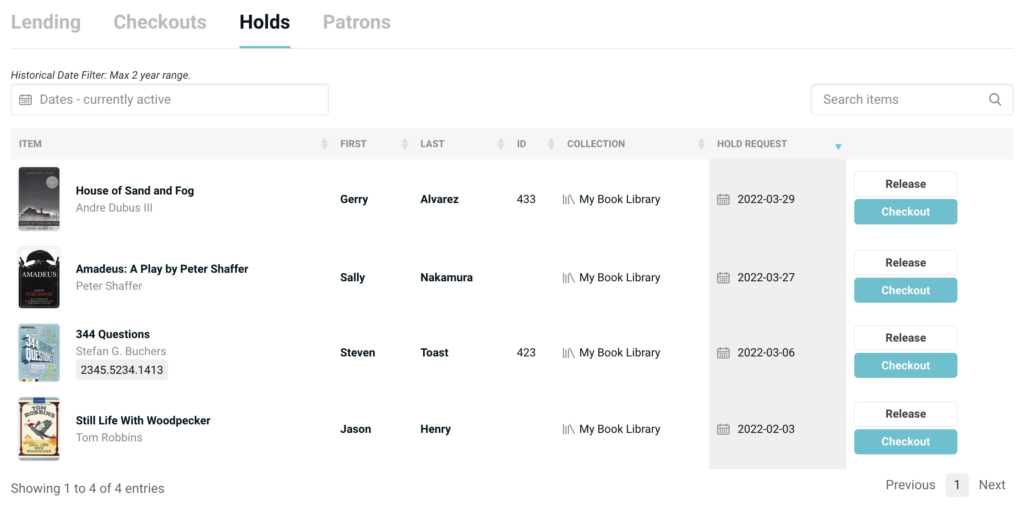
Holds is a running list of items that have been placed on hold by (or for) your patrons. You can view the item on hold, the patron that has placed the hold, the collection the item is from, as well as the date the hold was placed.
You can search through previous held items by providing a date range in the Historical Date Filter. This will allow managers to view up to 2 years worth of previous history.
When an item is placed on hold, and there are no additional copies to lend out, you will not be able to check out the item without first releasing the hold – or overriding the hold by making the item available. This can be done from the lending page for quick and easy access.
When you Release a hold you are either about to lend the item out to the holder on the lending page, or you are no longer going to hold the item for the patron. (Making the hold available on the lending page allows you to keep the holds in place, but still checkout the item.)
Checkout from the holds page will simultaneously release the item and check it out to the patron.
For patrons to place holds from your published library, you must turn on that ability in the published library settings.
If an item is checked out when a patron places it on hold, they can be automatically notified when the item is checked back in. This setting too must be turned on for your published library in the published library settings.
