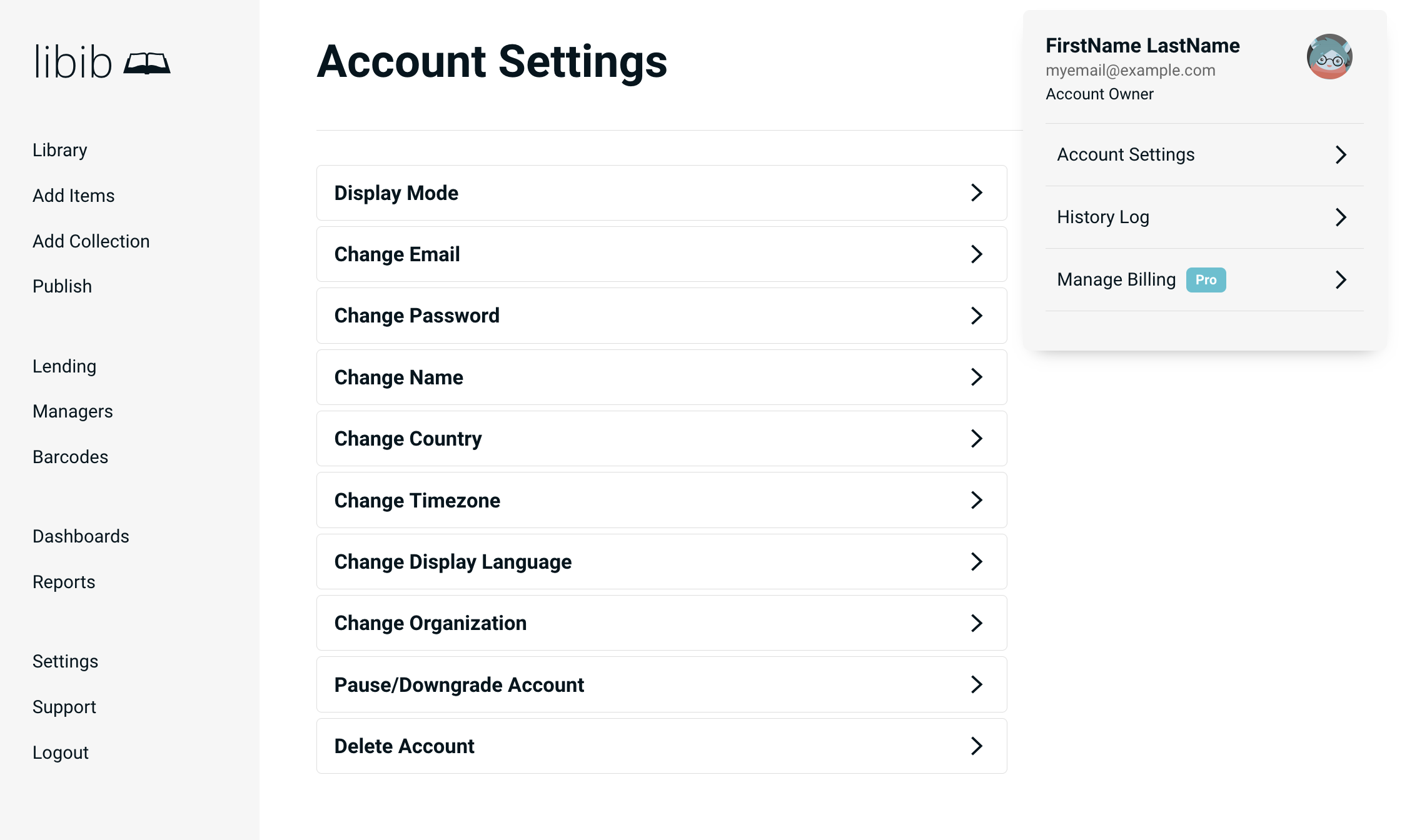
Display Mode will change the appearance of Libib to either a light or dark theme. Choose the setting you prefer. There may be additional themes added over time.
Change Email lets you to update your email address. Gravatar: Libib users Gravatars for your personal icons/avatars. Gravatars are avatars that are tied to your email address. On the gravatar website you upload an image as your avatar that gets attached to your email address. Now any site that uses the Gravatar service will display that image as your icon. Many sites use Gravatars, including WordPress, StackOverflow and GitHub. If you do not have a Gravatar, they are simple, safe, and fast to create: https://gravatar.com
Change Password lets you update your password.
Change Name lets you change your name.
Change Country will make the backend of libib do a different database lookup when searching for items. The databases we look in for India are different than the databases we look in for the United Kingdom. If you aren’t getting good results from your country, try switching to the United States, as it typically has the largest database. The reason you might not want to do this, is the meta-data will often be wrong. The publisher in the UK is not always the same as the one in the US.
Change Timezone lets you adjust the timezone that Libib will use for your account details.
Change Display Language lets you select from a list of our current translations to set the language that Libib will display when you are logged in. Currently that includes Dutch, English, French, German, Italian, Japanese, Spanish and Portuguese.
Delete Account will completely remove your account from our system. All libraries, all notes, tags, etc… will be removed from our system and is unrecoverable. Deleting an account will also remove you from our newsletter mailing list within 48 hours.
