If you’ve been added to an existing Libib Pro account you will have multiple profiles that you can switch between. A personal profile, which is your primary account and can not be removed unless you delete your account entirely, and the profiles of other accounts that you are a manager to. You can switch between these profiles at any time.
Simply go to the Account Menu in the top right on desktop (or located towards the bottom of the menu if on a mobile device) > Choose Switch Profiles. 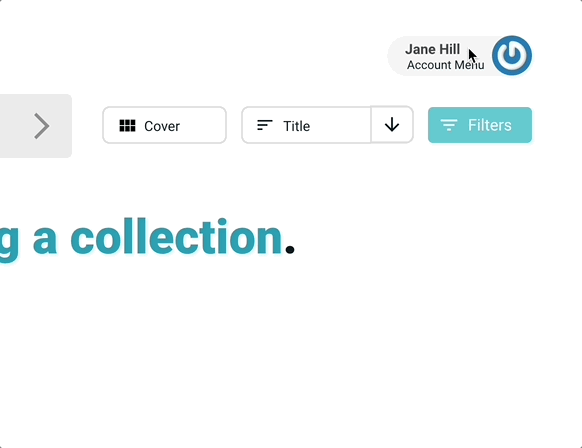
This will allow you to switch between your own personal account and other accounts you’re associated with. Please know that each profiles acts a separate catalog and items are not shared between your profiles.

Detaching a profile will remove you as a manager from an account. The account owner would then need to re-add you if you needed to regain access.
