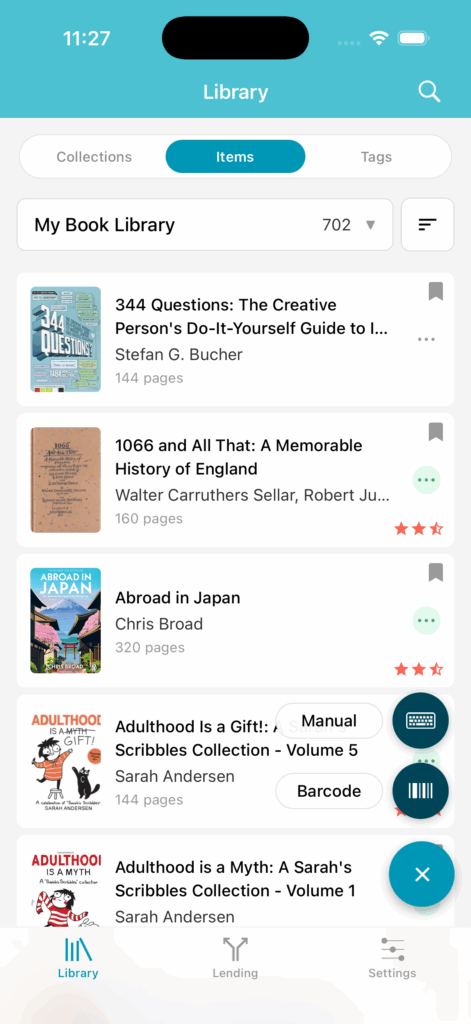
After tapping on the collection you wish to explore, you will be presented with the item list page.
This will, by default, be an alphabetic list of your items by title. (Sorting can be adjusted on each collection by tapping the sorting icon next to the collection name drop-down menu).
Item editing options are revealed when you tap the ellipsis on an item.
The ellipsis menu will bring up a list of editing options:
- Edit: Lets you edit the item information.
- Details: Lets you edit your rating (1-5 by half stars), review and status (not begun, in progress, completed, abandoned).
- Copies: Adjust the number of copies you have for a specific item.
- Image: Will allow you to upload a different cover image.
- Edit: Change the metadata of the item: title, creator (author/directory/etc…), and description. Pro users will have the ability to edit all fields.
- Delete: Deletes the item completely.
The color of the ellipses background denotes your most recent status for an item:
| Not Begun | Gray |
| In Progress | Yellow |
Completed | Green |
| Abandoned | Red |
Tap an item to view its details.
