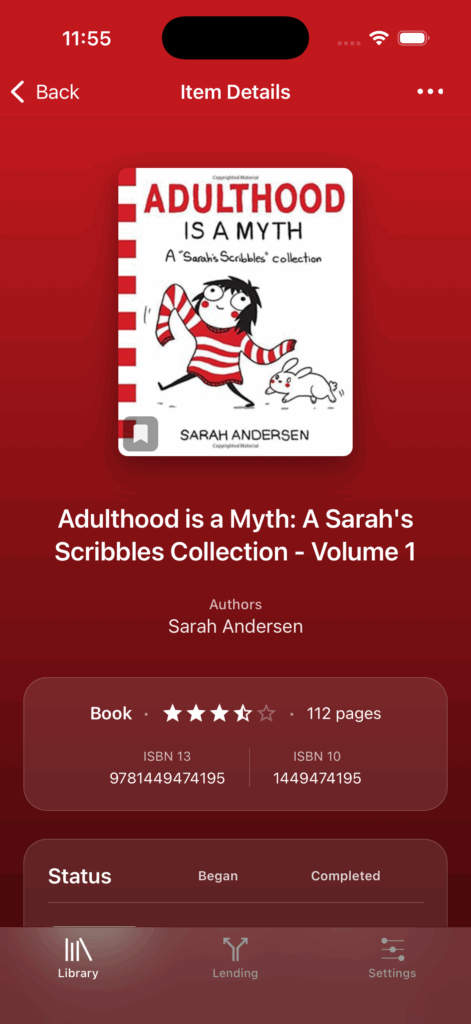
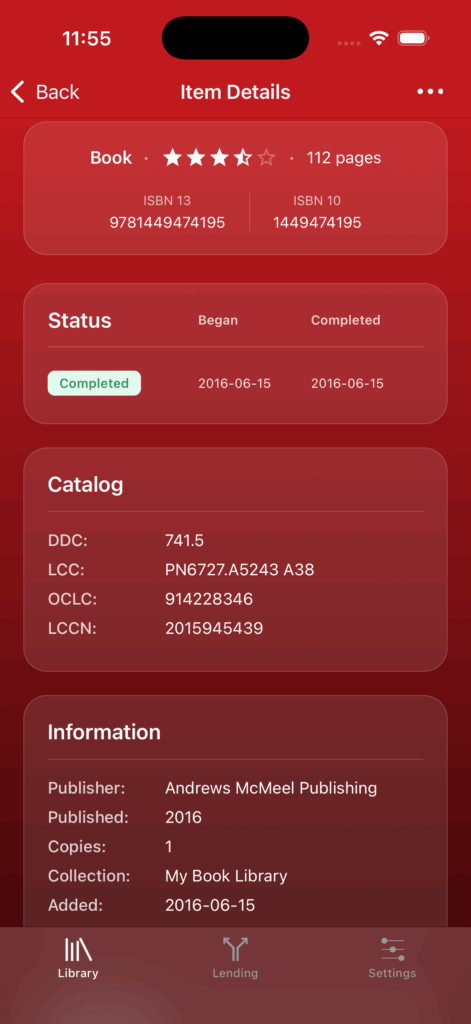
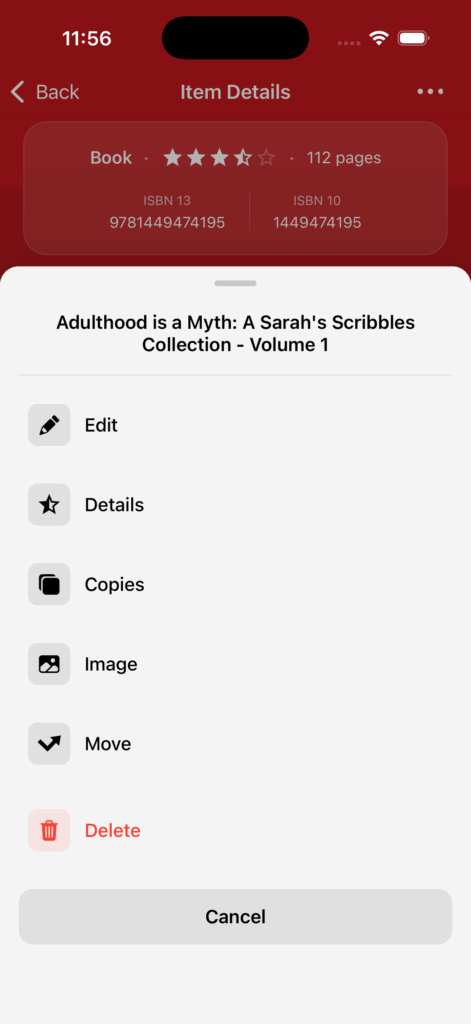
When an item is tapped, either from the search page or the item list page, you will be brought to the item’s details.
From this page you can view cover art, description, metadata such as ISBN and page #, your ratings, tags and other options.
Catalog contains the catalog data (such as DDC, LCC…) that Libib has for the item.
Information is a list of the item’s metadata. Things like collection, publish date, publisher, copies, etc…
Status is a list of your status’ with their Began and Completed dates if entered.
Description is a descriptive summary about the item.
Notes are any additional long form notes that you have made about the item.
Reviews will show you your review, if you have created one.
The ellipsis menu will bring up a list of editing options:
- Delete: Deletes the item completely.
- Edit: Lets you edit the item information.
- Details: Lets you edit your rating (1-5 by half stars), review and status (not begun, in progress, completed, abandoned).
- Copies: Adjust the number of copies you have for a specific item.
- Image: Will allow you to upload a different cover image.
- Edit: Change the metadata of the item: title, creator (author/directory/etc…), and description. Pro users will have the ability to edit all fields.
