A collection is essentially a set of items that you want identified under a single heading of your choosing.
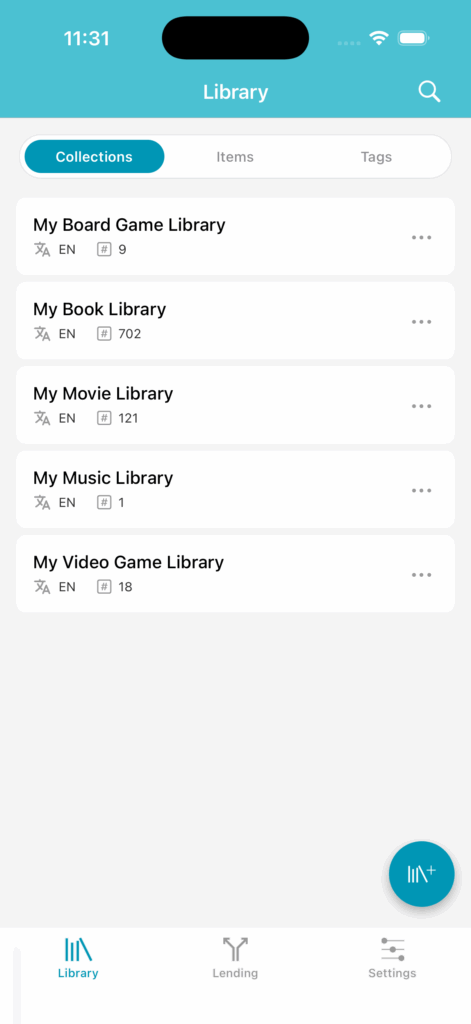
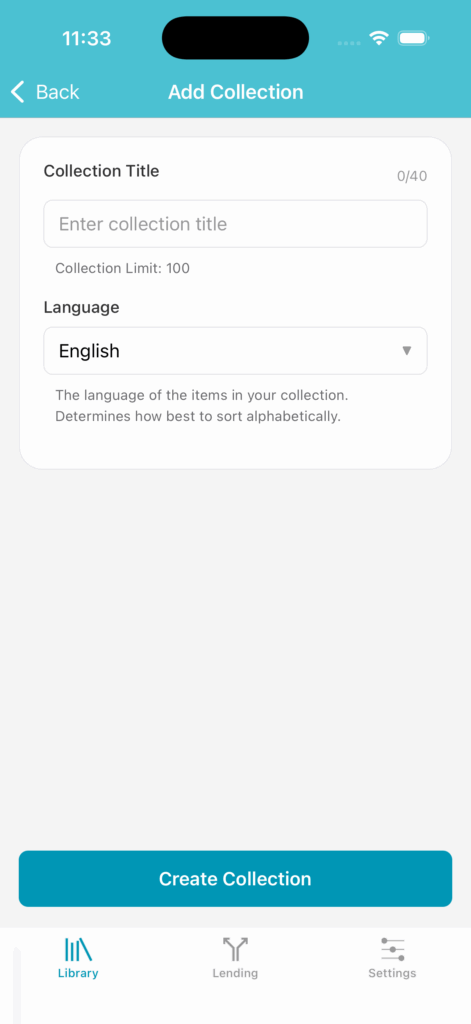
For example:
Your home library could be a collection: Home Library
An office library could be another collection: Office Library
Your movies could be another collection: My Movies
There is no hard-set rule about what is and isn’t a collection, but generally a collection represents a physical space or a logical separation of items.
Libib limits an account to a maximum of 100 collections. Because of this limit you shouldn’t use collections for categorization. For that, we recommend using tags.
When in the Library tab, tap the “+” button on the bottom right corner to bring up the Add Collection page.
From this page you must give your collection a title and choose the language.
The language option will determine how best to sort the items in your collection. So if the items that you are adding have titles in Spanish, you should choose Spanish as the language. If you are creating a mixed language library, you will need to decide what language rules for sorting you want to have used when creating the collection.
A collection can store any combination of items that Libib supports.
Currently those are books, board games, movies, music and video games.
Tap submit to create, or cancel to go back.
Creating a new collection will automatically create it in the cloud as well – libib.com will reflect any changes you make in the app!
