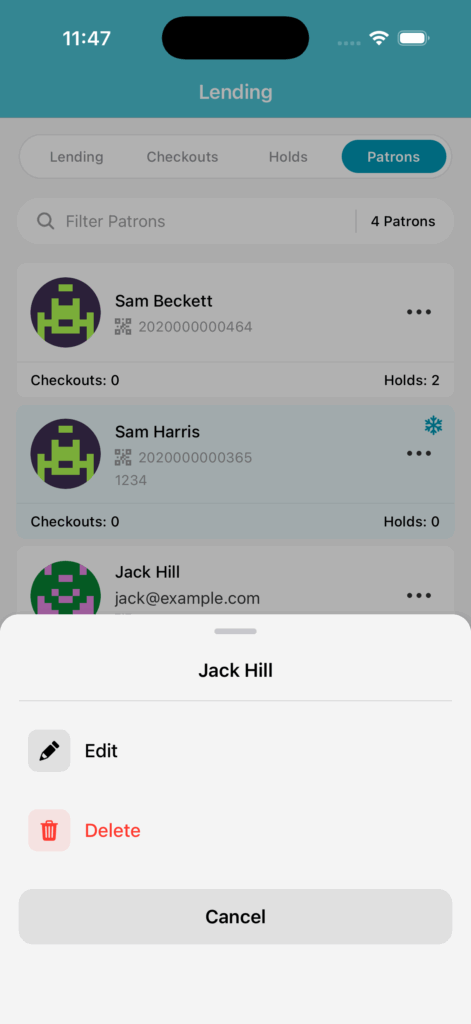
The patrons page shows all your patrons as well as allows you to add a new patron, or edit or delete existing patrons.
You can search for a patron with their name, email address or barcode number.
Near the bottom of each patron we display the number of checkouts and holds they currently have.
Clicking the “+” icon in the bottom left corner will allow you to do a quick patron add. Only the first and last name are required, but you can add a patron email as well. If you are needing to add more information to the patron record, you can do so through the website.
Tapping on the ellipsis, reveals the edit and delete button.
Edit will allow you to change the patron’s name and email address and freeze the patron.
Deleting will remove the patron – be aware that if the patron has any current checkouts, you will need to check those items in first before you can delete the patron.
