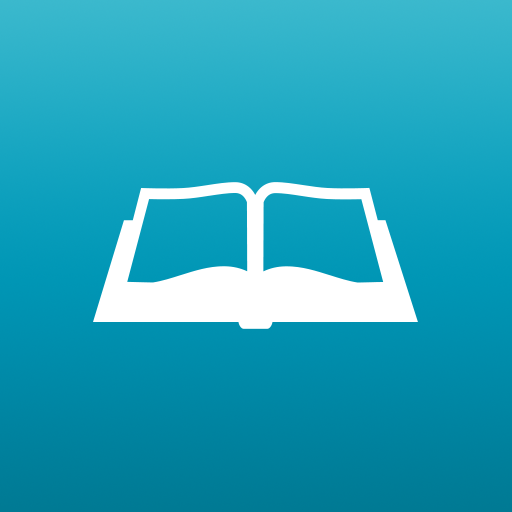FAQs
How do I pronounce Libib?
It is pronounced luh-bib. For you IPA people, relish the schwa: ləbib.
Libib is a portmanteau of "library" and "biblioteca".
How many items can I store?
5,000 items for a Basic account, 100,000 for Pro and Ultimate accounts.
How many collections can I create?
You can have up to 100 collections per account. Ultimate accounts that purchase additional manager/collection blocks can add more collections as needed.
Collections are meant to be a logical or physical separation of items.
Examples of how collections can be separated:
- Home library, Office library
- Books, Music, Video games
- Mr. Jones Classroom, Ms. Smith Classroom, Ms. Gonzalez Classroom
For categorizations (such as genres) we recommend using tags, not collection names.
Pro Feature
Pro/Ultimate accounts can assign collections to specific managers.
What does a Pro subscription get me? Pro
Pro subscriptions are geared toward organizations, schools, and religious institutions, but many individual users have found benefits to upgrading as well. You get the ability to lend, have patrons, patron holds, batch editing, multi-user management, search all collections at once, more control over published library, and other cool stuff.
Read all about the Pro features here: https://www.libib.com/pricing
How many patrons can an account add? Pro
Patrons – those who interact with your published library, place holds and have items checked out to them – have no hard limit. You can add as many patrons to your account as you actually have.
If an item is missing info, what can I do?
All users can edit covers, titles, descriptions and creators. Feel free to make these changes as needed. Alternatively, every item on the website has a "flag" option. If an item is flagged it will go under review and a Libib staff member will make any necessary changes within 48 business hours.
Pro Feature
Pro/Ultimate users can edit all data, so any information can be quickly added or edited.
Why are some of my books missing LCCN, DDC, OCLC, LCC information? Pro
This info is only exposed to Pro/Ultimate users, and only for books. We make a best effort to collect as much as this info as we can, but cannot guarantee that each item will have a complete record. We do allow you to edit this metadata yourself, so you are never without the option to correct and add!
When I try and scan on the mobile app, why doesn't the barcode scanner appear?
It's likely the app was denied access to your phone's camera. Go to your phone's settings and allow Libib access to your camera.
What happens when I make a change to my subscription? Pro
When you switch subscription plans in the middle of a billing period, here's what happens:
If the new plan has a different billing frequency from the old plan (for example, monthly to yearly): The first full period of the new plan begins immediately, and you are charged for the first period less the account balance.
If the new plan has the same billing frequency, we do something slightly more complex, but with the result of keeping the billing schedule the same:
- We immediately create a line item for the remaining portion of the current billing period at the new plan rate
- At the next scheduled billing, you are charged for the line item and the full charge for the upcoming period, less the account balance.
If the account balance amount is larger than the amount due, you are not charged anything, and the account balance is carried over to future billing periods, until it's spent down.
How can I delete my account?
On the website, navigate to: Account Menu > Account Settings > Delete Account
WARNING
Deleting an account is permanent and cannot be undone. If you are a Pro user this also stops all future billing and detaches any managers.
How can I pause or downgrade my account? Pro
On the website, navigate to: Account Menu > Account Settings > Pause/Downgrade Account
INFO
Only home users have the ability to downgrade as Libib Basic is not available to organizational users. Organizational users may pause their account instead.
WARNING
Pausing and downgrading occurs at the end of the current billing cycle, and will stop any future charges. If your account is past-due, this will not prevent the past-due charge from being processed.